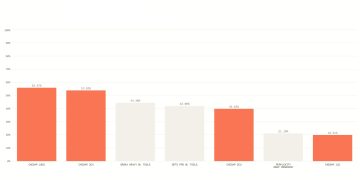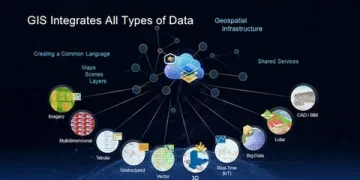Losing access to your Microsoft account can be a frustrating experience. Whether you’ve forgotten your password, suspect unauthorized access, or are locked out for another reason, Microsoft offers a dedicated Account Recovery Service (ACSR) to help you regain control. This service is accessible through a specific URL:
This article provides a comprehensive guide to understanding and utilizing this crucial tool for resetting your Microsoft account password.
What is ACSR?
ACSR is the direct link to Microsoft’s Account Recovery Service. This webpage is designed to guide you through a step-by-step process of verifying your identity and regaining access to your account. It acts as a lifeline when you’re locked out of your emails, OneDrive files, Xbox games, or any other Microsoft service connected to your account.
How does the ACSR process work?
When you navigate to accounts.live.com/acsr in your web browser, you’ll be prompted to enter the email address, phone number, or Skype username associated with the Microsoft account you’re trying to recover. Once you’ve provided this information, you’ll be guided through a series of verification steps. These steps typically involve:
- Recent passwords: You might be asked to enter recent passwords you remember using for the account.
- Security questions: If you set up security questions during account creation, you’ll need to answer them correctly.
- Associated email addresses or phone numbers: You might be asked to verify access to contact details linked to your account. This could involve receiving a verification code via email or SMS.
The ACSR system analyzes the information you provide and compares it against the data associated with your account. If the system is confident that you are the legitimate account owner, you’ll be granted the ability to reset your password.
When should you use?
Here are some common scenarios where using the ACSR becomes necessary:
- Forgotten password: The most frequent reason for using the ACSR. If you can’t recall your password, this service provides a way to reset it.
- Suspicious activity: If you notice unusual login attempts or unauthorized access to your account, the ACSR can help you secure it by resetting your password and reviewing security settings.
- Account lockout: Microsoft might temporarily lock your account if it detects suspicious activity or multiple failed login attempts. The ACSR helps you unlock it after verifying your identity.
- Lost access to security information: If you’ve lost access to the phone number or email address associated with your account, the ACSR can guide you through updating your security information.
Read More – How aka.ms/authapp works.
Tips for a smooth account recovery
- Accuracy is key: Provide the most accurate information you can recall during the verification process.
- Familiar device and location: If possible, use a device and location you frequently use to access your account. This can aid in the verification process.
- Patience is crucial: The account recovery process might take some time, especially if you’re unable to provide all the requested information.
- Persistence pays off: If your first attempt is unsuccessful, don’t give up. Try again later, as you might remember more information or have access to additional verification methods.
You May Also Like – Steps to Set Up Phone Link aka.ms/linkphoneqr.
By following these guidelines and utilizing the service, you can effectively reset your Microsoft account password and regain access to your valuable data and services.