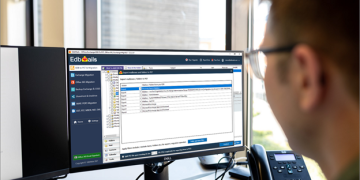Sky offers a wide range of entertainment, broadband, and TV packages, making it a popular choice for households. However, if you’re planning to move, switch providers, or reduce expenses, canceling your Sky membership is a straightforward process when approached correctly. This detailed guide will help you understand the steps to cancel your Sky membership without hassle.
Understanding Sky Memberships
Before canceling, it’s important to understand some key aspects of Sky memberships:
- Contract Terms: Most Sky packages come with a minimum contract term, such as 12 or 18 months. Early cancellations may incur fees.
- Notice Period: Sky typically requires 31 days’ notice to process a cancellation.
- Equipment Return: Customers are often required to return equipment, such as Sky Q boxes or routers, after cancellation.
- Bundled Services: If you have multiple services bundled together (e.g., TV, broadband, and phone), canceling one may impact others.
Knowing these details helps you prepare for a smooth cancellation process.
Reasons to Cancel Sky Membership
There are various reasons why customers may decide to cancel their Sky membership, including:
- Switching to a competitor with better pricing or features.
- Financial adjustments requiring a reduction in expenses.
- Dissatisfaction with service quality or content offerings.
- Moving to an area where Sky services are unavailable.
Whatever your reason, the steps below provide a clear path to canceling your membership effectively.
How to Cancel Your Sky Membership
Sky offers multiple ways to cancel, depending on your preferences and circumstances. Here’s a step-by-step guide to each method.
1. Canceling by Phone
The most common way to cancel your Sky membership is by phone:
- Contact Sky Customer Service: Call 0333 759 2520 or the number specific to your region.
- Verify Your Account: Have your account details, including your Sky ID and contract information, ready for verification.
- Request Cancellation: Inform the customer service representative of your intention to cancel and specify the services you wish to terminate.
- Discuss Terms and Fees: Ask about any outstanding charges, early termination fees, or final bills.
- Confirm Cancellation: Request an email or reference number confirming the cancellation and the end date of your services.
2. Canceling via Sky Live Chat
Sky’s live chat option is another convenient way to cancel:
- Visit the Sky Website: Navigate to the support section and access the live chat feature.
- Log Into Your Account: Sign in with your Sky ID to verify your account.
- Request Cancellation: Inform the agent of your cancellation request and follow their guidance.
- Save the Chat Transcript: Keep a record of the chat for reference.
3. Canceling by Post
If you prefer written communication:
- Write a Cancellation Letter: Include your full name, account number, address, and the services you wish to cancel.
- Send to Sky: Address your letter to Sky Subscribers Services Ltd, PO Box 43, Livingston, West Lothian EH54 7DD.
- Track Your Letter: Use recorded delivery to ensure it arrives safely.
- Await Confirmation: Sky will respond within a few days to confirm your cancellation.
4. Canceling Through Email
Sky doesn’t officially support cancellations via email, but you can try contacting their support team through the email address provided on their website. Be sure to include all necessary account details for verification.
5. Timing Your Cancellation
Timing is critical to avoid unnecessary charges:
- Within Contract Period: If you’re still under contract, early termination fees may apply. Ask the customer service team about these fees before proceeding.
- After Contract Ends: If your contract has ended, cancellation is easier, but you must still give 31 days’ notice.
- Avoiding Overlap: Ensure your new provider’s services are set up before terminating Sky to avoid a lapse in service.
Cancel Your Sky Membership with Unsubby
Canceling your Sky membership can sometimes be a lengthy and confusing process, especially when navigating contract terms or equipment returns. That’s where Unsubby can help. Unsubby is a trusted subscription cancellation platform designed to simplify the process of cancel Sky memberships.
With Unsubby, you can submit your cancellation request, and our team will handle everything on your behalf, from contacting Sky to confirming the termination and ensuring there are no hidden charges. Let Unsubby take the hassle out of canceling Sky and give you peace of mind.
Things to Consider Before Canceling
Before finalizing your Sky membership cancellation, keep the following points in mind:
- Pending Bills: Ensure all outstanding bills are paid to prevent delays in processing your request.
- Equipment Return: Prepare to return any equipment provided by Sky, such as Sky Q boxes or routers. Failure to return these may result in additional charges.
- Alternative Services: Explore replacement options for TV, broadband, or phone services if needed.
Alternatives to Sky
If you’re canceling Sky but still need TV, broadband, or phone services, consider these alternatives:
- BT TV and Broadband: A reliable provider with a variety of packages and excellent coverage.
- Virgin Media: Offers high-speed broadband and extensive TV options.
- NOW TV: A flexible, no-contract option for entertainment.
- Netflix and Disney+: Standalone streaming services for on-demand content.
Evaluate these options to find one that suits your needs and budget.
Common Questions About Canceling Sky Memberships
Can I Cancel Anytime?
You can cancel at any time, but if you’re under contract, you may be charged an early termination fee.
What Happens to My Sky Equipment?
Sky typically requires you to return equipment such as Sky Q boxes. Instructions will be provided in the cancellation confirmation.
Will I Be Charged After Canceling?
You will be billed for any outstanding charges or fees. Ensure you receive a final bill detailing these amounts.
How Do I Confirm My Cancellation?
Sky will send you a confirmation email or letter detailing the cancellation and the end date of your services.
Can I Reactivate My Sky Membership?
Yes, you can reactivate your membership by contacting Sky and subscribing to a new plan.
Tips for a Smooth Cancellation Process
- Cancel Early: Start the process at least 31 days before your desired cancellation date to meet the notice period requirement.
- Save Confirmation Emails: Retain all correspondence and confirmation emails for future reference.
- Monitor Bank Statements: Check your bank account for any unexpected charges after cancellation and address them promptly.
Canceling your Sky membership doesn’t have to be a challenge. With this guide and the support of Unsubby, you can navigate the process efficiently and transition to new services if needed.