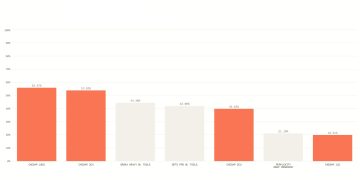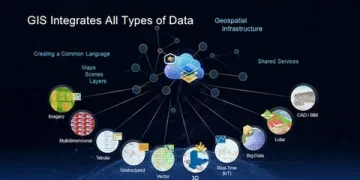YouTube Kids provides a safe and engaging platform for children to explore age-appropriate videos, channels, and educational content. If you’re looking to bring this experience to the big screen, activating YouTube Kids on your TV is a straightforward process. This guide will walk you through the steps to activate YouTube Kids using a TV code, ensuring your kids can enjoy their favorite shows in a family-friendly environment.
Before You Start
- Ensure you have the YouTube Kids app: Download and install the YouTube Kids app on your Smart TV or streaming device.
- Have a Google account: You’ll need a Google account to activate YouTube Kids and manage parental controls.
Activating with a TV Code
- Open YouTube Kids on your TV: Launch the YouTube Kids app on your TV. You should see a screen with a unique code.
- Visit the activation website on your phone or computer: Open a web browser on your phone or computer and go to kids.youtube.com/activate.
- Sign in to your Google account: If prompted, sign in to the Google account you want to use with YouTube Kids.
- Enter the TV code: Carefully enter the code displayed on your TV screen into the field on the activation website.
- Select a child’s profile or create a new one: Choose an existing profile for your child or create a new one with customized settings and preferences.
- Confirm activation: Once you’ve selected or created a profile, confirm the activation on the website.
Your TV screen should refresh, and YouTube Kids will be ready to use with the chosen profile.
Managing Parental Controls
After activating YouTube Kids, you can manage various parental controls to customize your child’s viewing experience:
- Content settings: Choose from different content levels to filter videos based on your child’s age.
- Timer: Set daily limits to control how much time your child spends on YouTube Kids.
- Blocking: Block specific channels or videos that you deem inappropriate.
- Search restrictions: Disable the search function or restrict search results to approved content only.
You can access these settings within the YouTube Kids app or through your Google account settings.
Read More – watch.globaltv.com/activate: Get Started and Activate Global TV.
Troubleshooting Activation Issues
If you encounter any problems during activation:
- Double-check the code: Ensure you’ve entered the TV code accurately. Codes are case-sensitive.
- Check your internet connection: A stable internet connection is required for activation.
- Restart devices: Try restarting your TV, streaming device, and router.
- Update the app: Make sure the YouTube Kids app is up to date on your TV.
- Clear cache and data: If the issue persists, try clearing the cache and data for the YouTube Kids app on your TV.
You May Also Like – Connecting to Kayo Sports on different devices Via kayosports.com.au/connect.
Enjoying YouTube Kids
Once activated, your kids can enjoy a world of age-appropriate content on the big screen. YouTube Kids offers a curated selection of educational videos, cartoons, music, and more, providing a safe and entertaining environment for children to learn and explore.