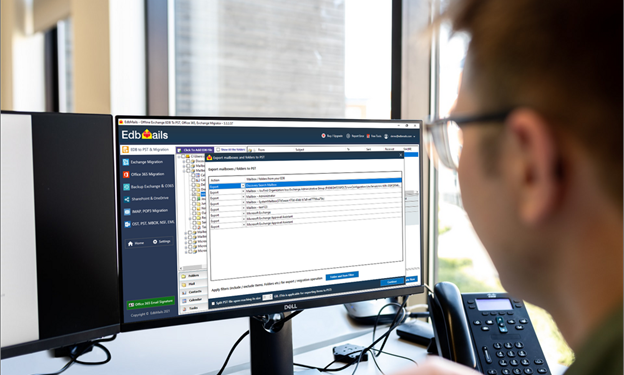The EdbMails OST to PST converter tool is an essential software solution for anyone dealing with Outlook’s Offline Storage Table (OST) files. Whether you’re facing issues with corrupted files, need to migrate data, or simply want to back up your email communications, EdbMails offers a reliable and efficient way to convert OST files into the more accessible PST format. This article delves into the features, benefits, and operational details of the EdbMails OST to PST converter.
Understanding OST and PST Files
OST (Offline Storage Table) files are created by Microsoft Outlook when you configure your email account in Cached Exchange Mode. These files allow users to access their emails offline and synchronize changes with the Exchange server once a connection is established. In contrast, PST (Personal Storage Table) files are used for storing copies of messages, calendar events, and other items within Outlook. Converting OST files to PST is crucial when you need to recover data from a corrupted file or when switching email accounts.
Key Features of EdbMails OST to PST Converter
1. Corruption Recovery
EdbMails excels in recovering data from corrupted or inaccessible OST files. It can handle various corruption scenarios, including those caused by network interruptions, abnormal Outlook shutdowns, or malware attacks. The software employs advanced algorithms that scan and repair these damaged files effectively.
2. High-Speed Conversion
The tool is designed for efficiency, allowing users to convert large OST files into PST format quickly. This is particularly beneficial for businesses that rely on timely access to their email data.
3. User-Friendly Interface
EdbMails features a straightforward interface that simplifies the conversion process. Users can navigate through the software easily, making it accessible even for those without technical expertise.
4. Selective Conversion Options
EdbMails provides advanced filtering options during conversion. Users can choose specific emails based on date ranges, sender addresses, or keywords. This feature allows for more organized and efficient data management.
5. Multiple Export Formats
In addition to converting OST files to PST format, EdbMails allows users to export data in various formats such as EML, HTML, and MHT. This versatility enables users to access their email data across different platforms and applications.
6. Granular Recovery
The software supports granular recovery of mailbox items, enabling users to extract specific folders or items from an OST file without converting the entire file. This capability is particularly useful when only certain data needs recovery.
7. No Size Limitations
EdbMails imposes no restrictions on the size of OST files it can handle. This feature is crucial for organizations with extensive email archives that require conversion without running into size-related issues.
How to Use EdbMails OST to PST Converter
Using EdbMails for converting OST files to PST is a straightforward process:
- Download and Install: Begin by downloading the EdbMails software from its official website and install it on your computer.
- Select the Conversion Option: Launch the application and choose the option for OST recovery and conversion.
- Browse for OST File: Use the interface to locate and select the OST file you wish to convert.
- Scan and Preview: The software will scan the selected file for errors or corruption and display a preview of recoverable items.
- Select Items for Conversion: Choose specific folders or items you want to convert based on your needs.
- Export to PST: Initiate the conversion process by selecting the destination for your new PST file.
- Access Your Data: Once the conversion is complete, you can import the newly created PST file into Outlook and access all your emails seamlessly.
Advantages of Using EdbMails
1. 100% Data Security
EdbMails ensures that all converted data remains secure throughout the process. The tool does not alter or damage original files during conversion.
2. 24/7 Technical Support
Users benefit from round-the-clock technical support via phone, live chat, or email, ensuring assistance whenever needed.
3. Lifetime Free Upgrades
Purchasing EdbMails grants users lifetime free upgrades, allowing them to access new features without additional costs.
4. Compatibility
EdbMails is compatible with all versions of Microsoft Outlook, including Outlook 2021, 2019, 2016, and earlier versions, making it a versatile choice for diverse user needs.
Conclusion
In summary, the EdbMails OST to PST converter tool stands out as a comprehensive solution for anyone needing to recover or migrate their Outlook data efficiently. With its robust features like corruption recovery, high-speed conversion, user-friendly interface, and no size limitations on OST files, it caters effectively to both individual users and businesses alike. Whether you’re dealing with corrupted files or simply looking for a reliable way to back up your emails, EdbMails provides a trustworthy option that ensures your data remains intact and accessible. For anyone facing challenges with their OST files or seeking an efficient method of migration or backup, EdbMails represents an invaluable tool in managing Outlook data effectively.
Office 365 email signature management simplified
Sigsync Office 365 email signatures enables organizations to create and apply consistent, professional email signatures for all employees, no matter where they are located. This can help to promote the organization’s brand and improve the overall appearance of email communications.
Sigsync simplifies Office 365 email signature management. One of the key advantages of using Sigsync is its ability to centrally manage and configure email signatures for all users in the organization from a cloud-based centralized dashboard. This eliminates the need for manual updates and ensures that all email signatures are always up-to-date and consistent with the organization’s branding and messaging.
Additionally, Sigsync allows administrators to apply different email signatures for different departments or groups of employees, based on the employee’s roles or job titles. This provides a more personalized and targeted approach to email signatures, and can help to increase the effectiveness of email communications. Try Sigsync for free today or request a free personalized demo to see the entire process in action!